While saving a converted video from https://r8—sn-5hne6n76.googlevideo.com/, I got two files created on the disk in the Downloads folder: one normal (the one I was after) and another extra file – which was empty, and its file name was exactly the same as the first file, plus a space at the end:
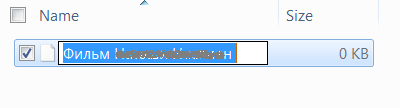
The root of the problem might have been in the cyrillic letters used in this case. But hey, Windows claims to be able to support cyrillics! And yet – I got a file which I can neither delete nor rename:
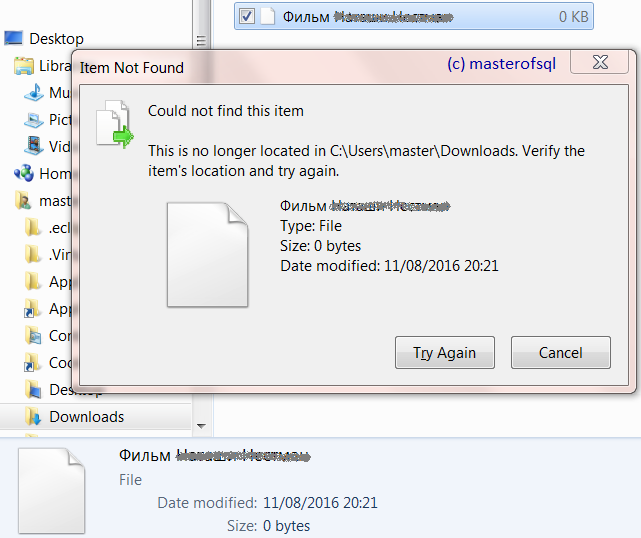
Chkdsk does not eliminate the problem (and it does not even see the problem). Command line does not recognise cyrillics, but it is possible to invoke del command using tab key. Nevertheless, it is useless – it still could not find the file:
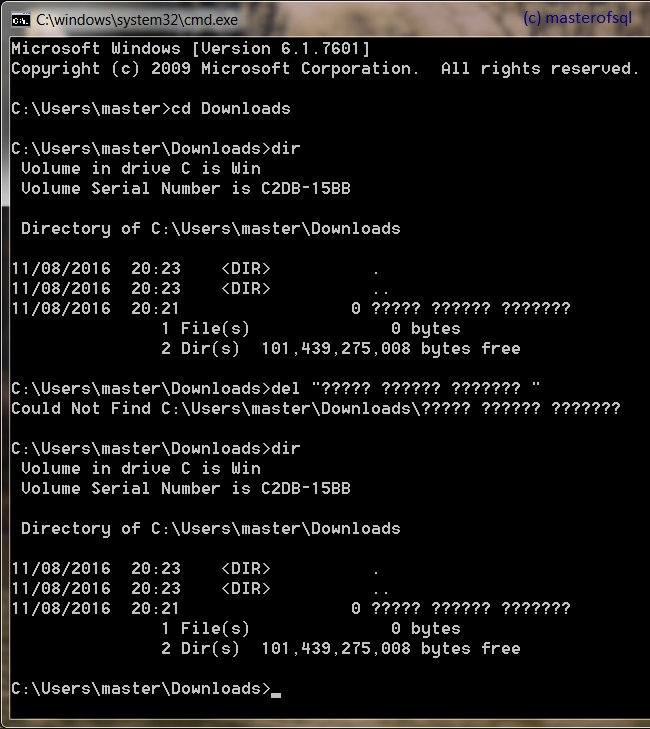
But… don’t underestimate good old command line. DIR command, used with the /X switch, will reveal DOS-style filename, used in era of 8.3 file names format. In my example, this file name was 8E50~1 (ignore the zero in front, that is file size). And deleting a file using that name works! Just type its name exactly as it is, bearing in mind all capitals and tilda sign:
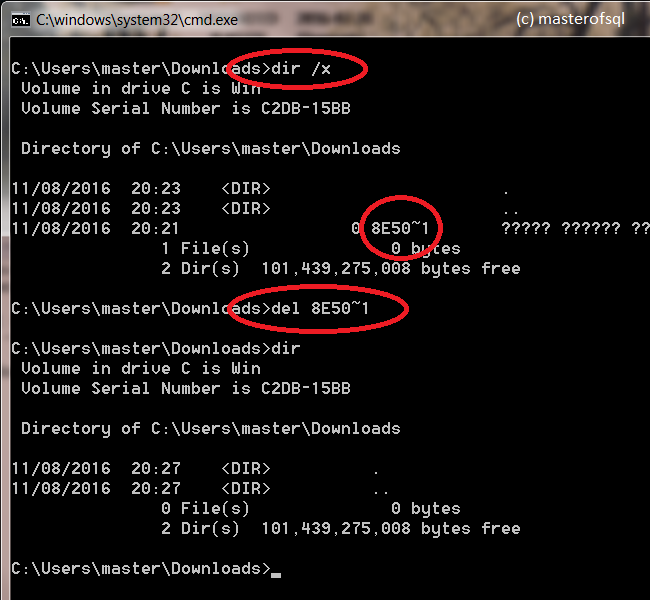
That’s it. Otherwise, formatting had drive was the next option available. Enjoy! If you found this info extremely useful, you can always buy me a beer :)
2,500 total views, 1 views today