My Kingston DTSE9 16 Gb USB pen drive (genuine one) suddenly became read-only. It has been used in a car, permanently plugged in into the USB socket as music collection for approx 6 months. It was barely written to, 5 times max. And one day, while trying to add music, it suddenly shows as read-only device.
Any attempt to format or partition fails. I have searched internet. I have tried OSX, Windows and Ubuntu. I can afford to throw it away and buy 10 new ones (wasted much more time already trying to format it) – but it’s a matter of principle, right?
Oh. There is no physical write protection switch on the drive:

Trying to format it in Windows:
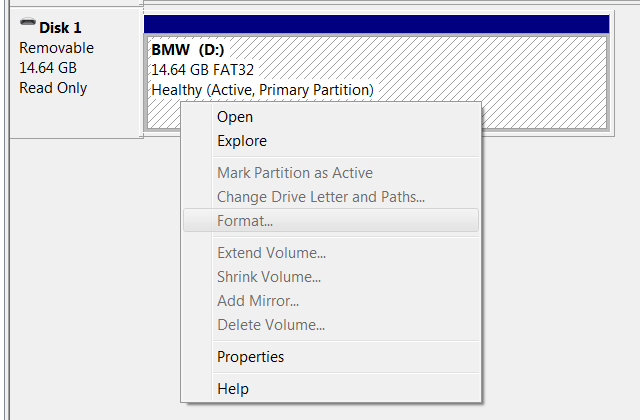
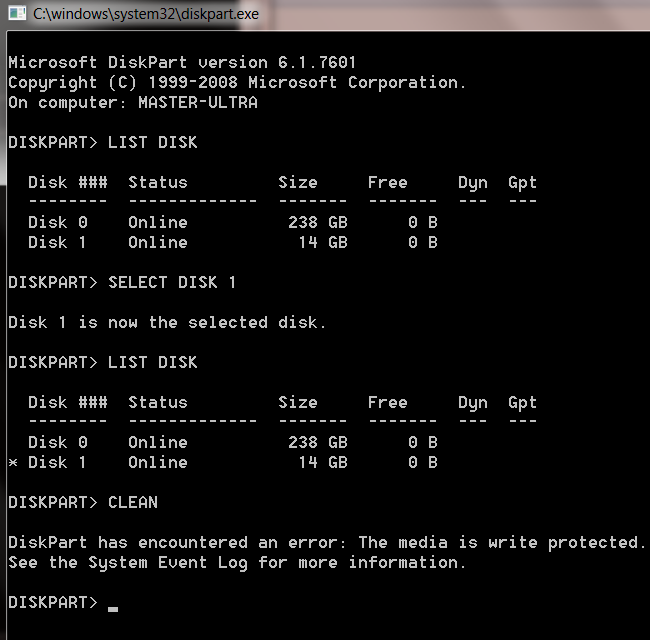
Even OSX gave up:
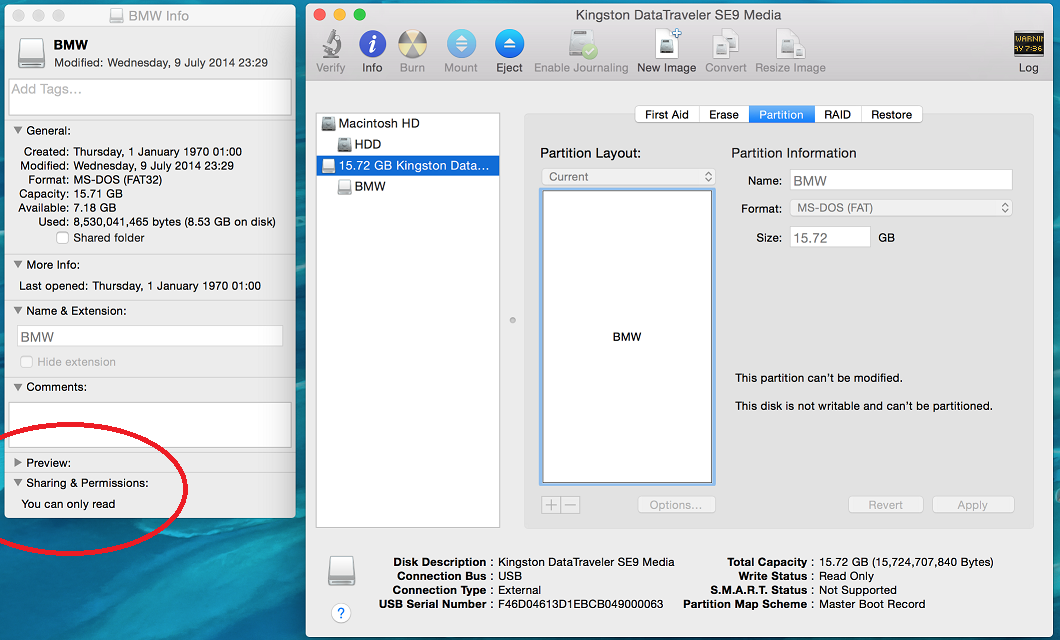
The most successful (kind of) attempt was made from CentOS (great thanks to AcridBrimistic from superuser.com:
# create folder cd / mkdir folder # try to mount sudo mount -t vfat /dev/sdb /folder/ sudo mount -t vfat /dev/sdb1 /folder/ # remove read-only attr sudo hdparm -r0 /dev/sdb sudo hdparm -r0 /dev/sdb1 # remount in rw mode sudo mount -t vfat -o remount,rw /dev/sdb /folder/ # now OS should see it as rw access mkdir /folder/test
And yet while it seemed to work, it failed a minute later when delayed write operation was turned down by hardware: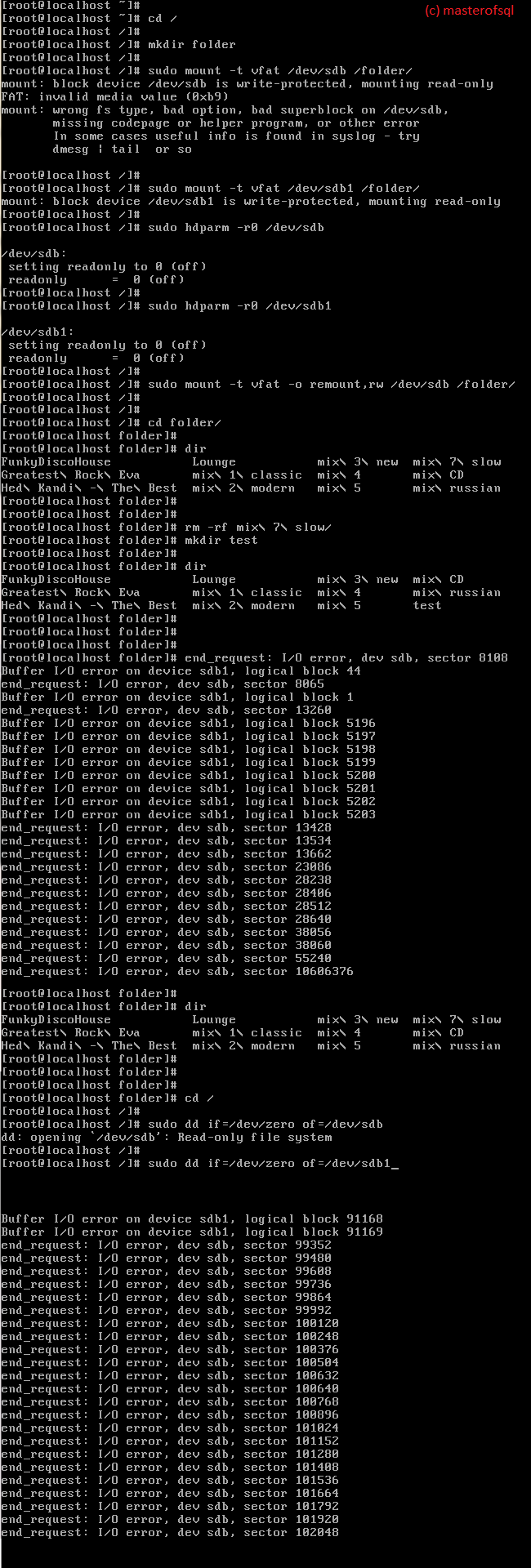
Turned out this is a feature implemented by manufacturers of pen drives. Those drives have a safety mechanism that disables writes when error conditions are detected (or drive has run out of spare blocks), to protect the data. It becomes permanently locked at the hardware level. This way, drive gives user a chance to copy all the data and replace the drive:
The flash drive has detected a potential fault and has become write protected to prevent data loss. There is no method to fix this. You will need to backup your data and replace the flash drive.
I wish I knew it earlier. Manufacturers should have advertised this ‘feature’. I would have saved me several days (and few bunches of hair too). God knows if anyone will ever read this post but if you still reading here, tried all of the above and nothing helped – you hit the same rock bottom, save your time. Carefully put your pen drive into shredding machine and move on with your life – there are so many wonderful things out there, apart from bloody pen drives! If you found this info extremely useful, you can always buy me a beer :)
8,326 total views, 2 views today